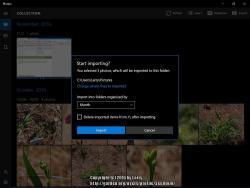Related question: I had the Windows 7 It seemed OK but I could not do much editing. When I decided to upgrade my camera and my photography, I got a great new computer (Windows10), and bought Photoshop Elements. I already had a nice backup hard drive.
Like Bonehead, I think the Windows 10 is a downgrade for sure. It really really really sucks compared to the prior version, and it jumbled all my organized photos. The cloud thing is disastrous, and everytime there is a patch Microsoft changes all my settings so it all goes into the cloud again, then reloads things into the computer that I deleted, over and over they multiply because they rename everything, then my computer thinks it is something new, when it is not. I know they do this to make me buy cloud space but I really do not want to. Then I was horrified that Photoshop is only a way to edit the photos, they still have to be stored somewhere like Windows. This of course adds yet another layer of complexity, and opportunities for error. Like why some photos show up in Windows but not Photoshop, and vice versa. Drives me nuts.
Do any of these (or others I might even have to pay for) actually simplify anything? Like everything is in one place (in my computer not the cloud), and you can edit them there? I have been contemplating Lightroom, mainly because there are classes and it seems more people use it so I could get help, but that does not solve the underlying problem of two locations. I bought a "for Dummies" book about the Photoshop Elements. This was helpful. I would be worried about using one of these free web programs, I find I need a manual to learn quickly, and just googling into help forums seems so time consuming and inefficient. Irfanview and Faststone, are there manuals available?