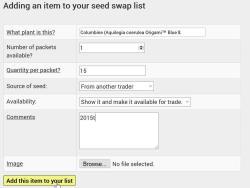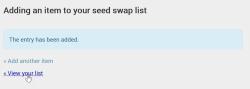Hi all!
For those having a hard time or you are new to this, perhaps this will help. I've included pics to help guide you.
Step 1:

Click on "manage your own swap". You will only be able to do this if you have previously joined the swap.
Step 2:

Click on "add a new item to your swap list"
Step 3:
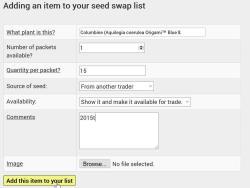
Add your plant/seed info. If your item is already listed in the plant section, it will turn into a drop down list. If it has not been added to the plant list, you will have to just type the name of your plant in. Make sure to fill in as much info as possible.
Step 4:
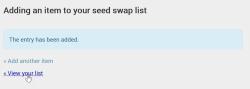
After you have finished entering your information, click on add new plant. This page should be what you see next. Click on the "view your list" link.
Step 5:

You should now be on a page that shows what you just listed. You now need to make sure you click on the checkmark by the item you listed. This way it will turn green and everyone else in the swap can see what you have to offer.
* A small note. In this picture there are currently 2 swaps that I'm in. This is why you are seeing 2 checkmarks beside the entries. If you are only in one swap, you will only see one set of checkmarks beside your entry.
I hope this helps. If there is something I can be a bit more informative about, let me know.