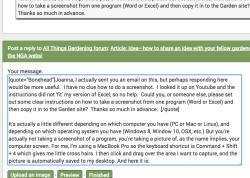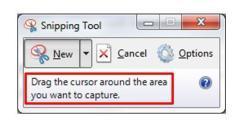Bonehead said:I tried going to Excel, Ctrl-Prt Scr then going here and Ctrl-V = nothing
I tried going to Excel, Insert, Take a Screenshot = the file I had open and was on my screen was NOT one of the options available. I closed everything except the Excel file and this site and tried again. The only option available is this site. I thought perhaps the screen shot was already loaded and tried to paste here. Nothing. I just don't get it. I'm sure it's a simple process, but it sure is NOT intuitive to me...
Deb, lots of people feel that way. No worries. There's a nice page with instructions for taking screen captures on any version of Windows here:
https://www.cnet.com/how-to/ho...
Here's what they say about Windows 10 or 8:
"Users with a Windows 10 or Windows 8 machine have the added ability to take screenshots that automatically save to a special folder. Pressing both the Windows and Print Screen key at the same time will capture the entire screen. This image will automatically be saved to a Screenshot folder inside of the Pictures library.
The Print Screen methods from Windows XP and the Snipping tool can also be utilized in Windows 10 and Windows 8. You can search for the Snipping Tool on the Start screen in Windows 8 or in the search field next to the Start button in Windows 10."
The method used with XP has extra steps (who needs that?)
Once you take your screen capture, instead of copying it into your post (that doesn't work at all for anyone--I'm pretty sure you can only paste text here), click the "Upload an image" button next to the Preview and Finished buttons (below), navigate to the your Screenshot folder inside the Pictures library, and select the screen capture you want to include.
The snipping tool enables you to select an area of your screen to capture so that you won't be including information that's personal or irrelevant. It's also better for this site because less stuff in the picture means less data for NGA! I love that it seems unlimited, but we want to do our best for NGA!
Here are a bunch of search results for "How to use the snipping tool in Windows 10." I think there's something in there about how to find the snipping tool too:
https://www.google.com/search?...
We'll get this!