Please accept my apologies for the delay in posting these instructions.
To upload images to garden.org using an iPad, follow these instructions (it's a lot like how it's done at a PC/laptop).
1. Touch the "Upload an image" icon:

2. Touch the "Upload an image" icon again to bring up the Photo Library screen.


3. Select Camera Roll (or other source)

4. Select the photo(s) you want to upload (each one you touch will be selected (touch again to unselect). A small blue check mark will appear for each photo.

Touch "Done" to upload the selected image(s)
When it's done uploading, the images will appear at the bottom of the message)

I hope this is helpful - let me know if you have any questions!




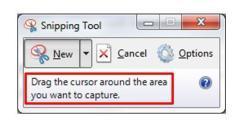

I'm running Windows 7 as well...how odd that you don't have the snipping tool!
Did you search 'snipping tool' in your Start menu?









