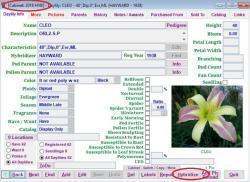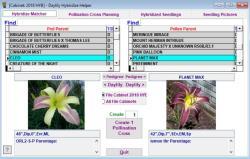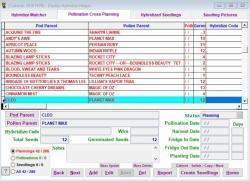I need some help with this program! Please pitch in if you have any advice!
I'm posting my procedure for entering daylily seeds that I've purchased online. I'm hoping someone on this forum can tell me if this is a good way to go about it, or if I'm just courting trouble for the future. I hate redoing's! I've spent a lot of time in the past months trying to understand this program, which I think is the most amazing piece of work, ever! (Next to Garden.Org!)
So, I've been reading and watching videos on the PlantStep website. I've been searching and copyandpaste from the facebook page. I feel like I kinda have a good grasp of the basics. I've compiled WordPage documents with titles like: Plantstep PEDIGREE, Plantstep File Cabinets, Plantstep Pictures, Reports, Programs, Print, Delete, Errors, Backup, FIND, Hybridize, Locations, Ploidy, Catalog, etc...

WHEW

But this thing with the seeds. My biggest concern was not wanting to add hundreds of seeds in there, when I might have very few that I actually want to keep track of. Just yesterday I came to understand that adding the parents of all crosses as WANTED was indeed a very good idea, even though most of them are not wanted. These entries help on the Pedigree pages!
So, I open the program, click on Hybridize, skip over the Hybridize Matcher, Pollination Cross Planning (where I entered the crosses I've made myself), and choose Hybridized Seedlings. I love this page! I enter as much info as I can, the pod and pollen parents and so on... The seedling name turns out to be the most important thing. Even though there may be multiple seeds from this cross, I still don't know which ones will be hopelessly ugly and tossed on the compost heap. So what I did was pretend there was only one, and name it a combination of the parent names. Such as, JAG X MASTER, QUOTING X DANCING, and LIKE X HEAVENLY. Later, if there's more than one keeper, I'll give them each a unique number or name. I LOVE how easily you can always add and edit! When I plant them out this spring, I'll be able to add which bed, row, etc...
Does this sound like it'll work? I'd love to have some thoughts on the matter!