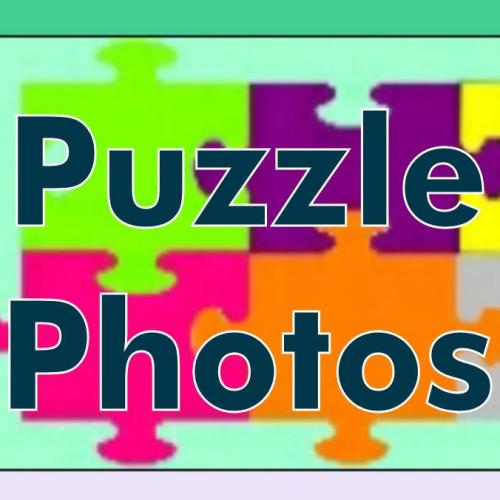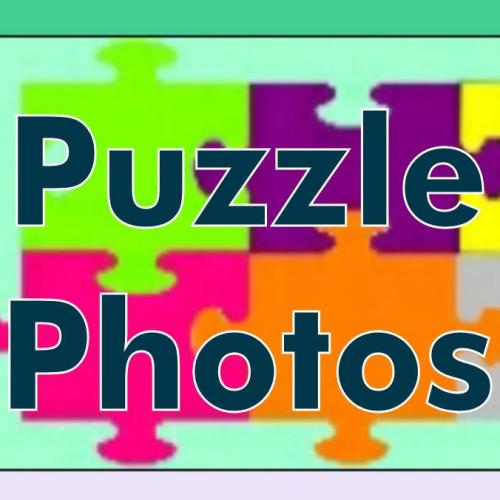Since we can't pull actual puzzles into garden.org, let's do the next best thing!
Put the "Jigs@w 2" program onto your computer. A free version can be found at this link.
https://www.tibosoftware.com/ I bought the $10 "entry" version to throw them some support since I really like the program.
https://www.tibosoftware.com/j...
Upload photos or images that you think would make good puzzles onto this thread. Do NOT submit images that you have not created, without the express permission of the photographer/creator.
PHOTOS ON THIS THREAD ARE THE PROPERTY OF THE CONTRIBUTOR.
Images on this thread may not be used for purposes other than creating a puzzle for personal use, without the express written permission of the photographer. Photos of somebody else's artwork are likewise not permitted, unless the art is public domain. If you post a public domain image, please try to include attribution (the name of the photographer, if available). Thank you!!
If you have set your preferences to create a watermark on your photo, you might consider removing it from photos posted here (or not). Uploading a photo onto garden.org does cut down its size, making it less useful for creating prints, but it could still be stolen for online use. If you find it elsewhere online, tell Dave. He's pretty good at the "cease and desist" thing, and the above bolded warning should make things clear.
With the paid version, you can work the puzzles within the program with no time limit (with the free version, you get 2 days). However, it's easy to export the puzzles into a file on your computer, and then you can work them at any time. You can also download puzzles from PlayPen of Graphics for as long as Cubits remains functional.
There is a minimum size for photos that are used for puzzles in Jigs@w 2, and I will try to figure out what that is.