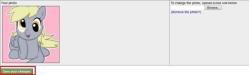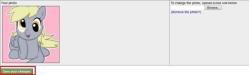Here's a step by step on how to change your avatar.

(I originally worked this through w/my mom as she can't figure out stuff on the computer still

)
Look for the banner at the top. You should be logged in. If you're logged in, it'll look like this:

Next, click on the PROFILE tab.

This will bring you to your PROFILE page.

You will want to click on CHANGE YOUR PUBLIC PROFILE

That will take you to your public profile page, which should look something like this.

Down on the bottom is where the avatar information is stored. Click on the right where it says "To change the photo, upload a new one below:" I like keeping all my pictures in a "Picture" folder on my desktop so I know exactly where they're at.

Last but not least, make sure you SAVE YOUR CHANGES!! :)