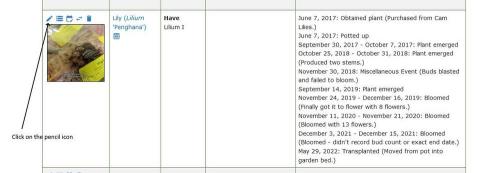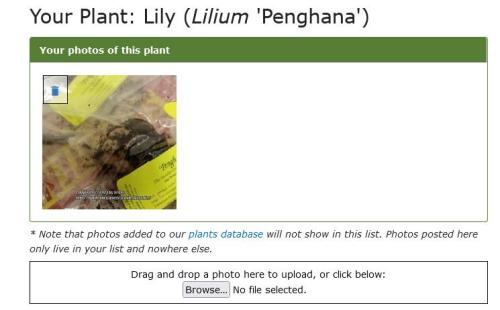This is what I have been able to determine for the thumbnail selection in personal plant lists.
For plants linked to the plants database:
1) If the user has added photos to the database entry, their photo with the highest number of thumbs-up takes precedence. If the user has multiple photos with the same number of thumbs-up, then the one uploaded first out of that group is shown.
For example, a user has uploaded five photos (let's call these photos A, B, C, D and E) to a plant in the database. Two of the photos have 5 thumbs (B and D) and the rest have 2 thumbs. Photo B was uploaded before Photo D, so Photo B is shown. Photo A, despite being uploaded before photo B, only has 2 thumbs, so is not shown.
2) If the user has
not added photos to the database entry, then the most popular photo by any user is shown (with the same logic as above if multiple photos have the same number of thumbs-up).
3) If the user adds a photo to the personal plant page (only accessible from the user's plant list), then these photos take priority over any from the plant database (whether the user has added one there or not). The trade-off is that these photos are not shown on the plant database entry for a plant.
I think this is the easiest workaround for Debbie's situation - instead of adding/removing photos from the plant database entry, she can just add/remove the photo she wants as the thumbnail from the plant list specific entry.
You can do this as follows:
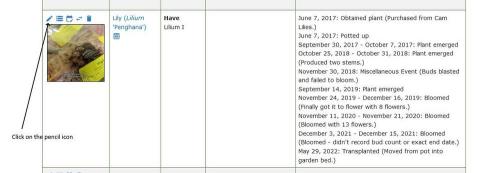
Then add/remove photos from the personal plant page:
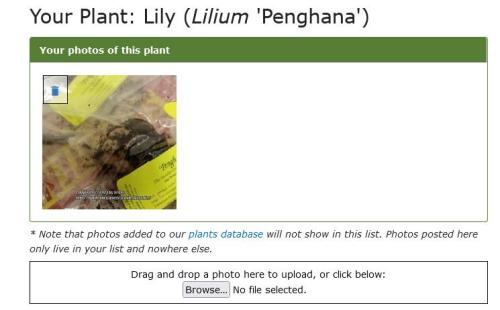
I tested this out with a plant I have (Lilium 'Penghana') and you can see in the screenshots that the photo of the bulb I added to the personal plant page. It overrode all the photos from the plant database entry, including my own: