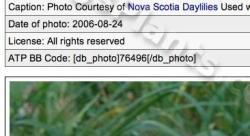Dave added a new feature a little while back, to allow a photo from the database to show up in the post, rather than clicking a link.
When you click on a picture in the database, there is a place where you can copy the ATP BB code. It is the line right above the photo.
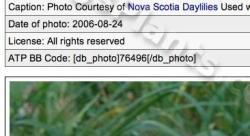
If you copy that code and put in the body of your post, like you would a link address, it will add the photo to your post. Here is an example of Blushing Jellyfish.
This is the code, with a space added so the code will show and not the photo. Do not add any spaces when you copy/paste.
[ db_photo]76496[/db_photo]
this is how it looks when you copy and paste the BB code into your post...
The photo shows in a way that you can tell it is from the database, and gives credit to the original person who uploaded it. And, it includes a link to the database page automatically if someone wants to look it up for more info.
Feel free to try this out in this thread!