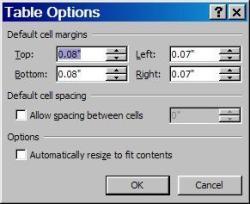GardenQuilts said:...
I'll have to try a table in word....any tips for setup?
Nothing special, but here is the way I do it.
Print double-sided, flip on long edge
Make sure that the top and bottom margins are uniform in the whole doc, so the tables line up, front and back pages.
I put ONE line of text above each table, 10-point with no extra line spacing, - thinking that makes it easier to select the whole table for copy-pasting - but that might be silly. You just need both pages, front and back, to have the same top margin and any text above the table must have the same height on both pages.
Set up the Table:
Insert table, three across and 5-7 rows. You'll add or subtract rows when you copy-paste rows to make as many of each label as you need. (It is easier to print one whole page all the same height rows. Less likely to goof and mis-align rows.)
Select Table. Table Properties.

- row height 1" for verbose labels, or whatever - this can be tweaked for each label, to fit the text closely, to reduce extra cutting with scissors. If the cells are "tight" to the text, you can cut once along the lines, and both labels will be no larger than necessary. If the margins are large and sloppy, you may want to trim each label to remove unwanted white space.
(I put a Quick-Access button on my toolbar for "table row height" so I could tweak it 0.1" at a time by just clicking.)
- Set the row height "EXACTLY", not "at least". You don't want it to stretch and mis-align the front and back cells. By saying "exactly", you will know when you have too much text to fit, because it scrolls out of sight.
- column width 2.5 inches or less. This gives three-across, and fits into a 3" tall Zip-Loc, but 2.3 inches fits easier. If you print LOTS of labels, 4-accross might work for you.
I run my text "the long way" because it just fits better and I think it's easier to read. If you want tall-skinny labels with text running 'the short way", you might get 4-5 across, but make them 2-2.5 inches tall.. Trial and error!
---------------
Now click the first tab, "Table". Then "Options"
- some generous margins, so you don't need sub-millimeter-precision when you cut the labels apart. I use around 0.08" cell margins.
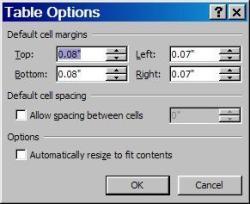
Next I enter text for one variety into TWO cells. One for the front, one for the back.
It's convenient to have them side-by-side in the same table for now.
Cut-and-paste lines from one cell to the other so they are around the same length, and organized for easy reading. I like the name on both sides, bold & 12-14 point. I keep most text around 10 point, or 9 at smallest, to fit gobs of text onto each label.
===
Now you have one table with two cells filled in.
The trick is to COPY that one table (and any line of text above the table) to the second page, so that an IDENTICAL table exists on front and back. They should line up exactly, up-and-down.
Somehow I'm lucky that they always line up left-and-right also. I pick uniform narrow page margins, like 0.4", and
I "center" the table on the page. That seemed to work, so now I just copy the doc that worked once, and re-use it!
===
Now you have TWO identical pages, each with two cells full of text.
Delete the "back" text from Page One.
Delete the "front" text form Page Two.
Now copy the text from one cell, to fill in all 3 cells in a row.
I Tab into the cell with text, CTRL-C, then Tab to an empty cell and CTRL-V. Do that to both pages.
Now you have two tables each with one row filled in.
Highlight that entire row and CTRL-C.
Highlight the entire Table and CTRL-V.
That fills every cell in the table with the same text.
Repeat for Page Two.
Now print pages one and two,
print both sides
flip on the long side
Hold the page up to the light so you can see how well-aligned the lines are.
On my printer at work, up-down alignment is usually better than 1 mm, but sometimes slips a little.
Left-right alignment is usually very accurate.
It gets tricky if you mix labels on one page. I always print an entire row as one variety , to reduce my poor little brain's confusion trying to picture where something appears when you tun a page OVER.
It's less wasteful to only use 2/3 of the labels printed, than it is to spend the entire afternoon throwing away attempts to get the right text in the right column.
Hope this was intelligible! Anything that aligns the cells well enough to fit into the Zip-Loc works fine.
I just like to fiddle.
BTW, when I have multiple large packets to split, FIRST I create one table with
all the info for 5-7 varieties.
That page has two cells for each variety.
I
SAVE that page as the "master copy" of the text. "Archive" would be a better word.
There is always some minor typo that I find later, or want to do differently next year.
By saving the single-page-master-copy, I have it all in one place and can edit and copy-paste later.
As long as I save the master copy, the "bulk" pages can be deleted after printing - they are super-easy to re-create by copy-pasting.
When I want to print everything on the master page, there is a process to reduce the number of mouse-clicks:
I copy that page to create 5-7 separate tables,
one for each variety.
One each page, delete the other varieties, leaving only one (or two or three, if you can keep straight which rows are which, on both front and back.)
I may reduce row height or column width on each table, to fit the unique text tightly.
Row height changes must match front-and-back! One goof throws off the whole table.
Then I double that page into "front and back" pages, copy-pasting but CHANGING NOTHING.
Then I copy-paste text to fill all the cells.