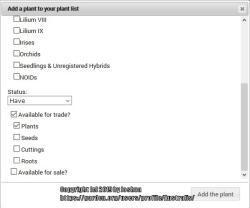Hi Susan,
The first step is to find the plants in the database that you have and start adding them to your own plant list(s). Once you do, they will appear here:
https://garden.org/lists/view/... (this is where your personal plant lists will be)
You can see an example of my lists here:
https://garden.org/lists/view/...
To add a plant to a list, go to the
Plant Database (the link is also in the menu across the top of the page) and search for a plant you have. I've used
Tall Bearded Iris (Iris 'Silverado') as an example below.
Once you open the database entry for the plant, you should see a big button labelled "Add this plant to your list" just above a QR code on the left side of the page:

You can also see below the QR code that there are links to show who else has the plant or who else wants it. This is one way to find other members' plant lists.
Click that and it will open a pop-up with more options, such as whether you have or want the plant, is it available for trade (and if so, how) or sale, etc.
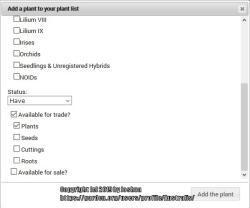
In my case you can see I have created categories (lists) that I can choose from to add a particular plant to. This option will become available on your lists page once you start to add plants.
Hopefully that will get your started - please feel free to ask more questions if you get stuck.